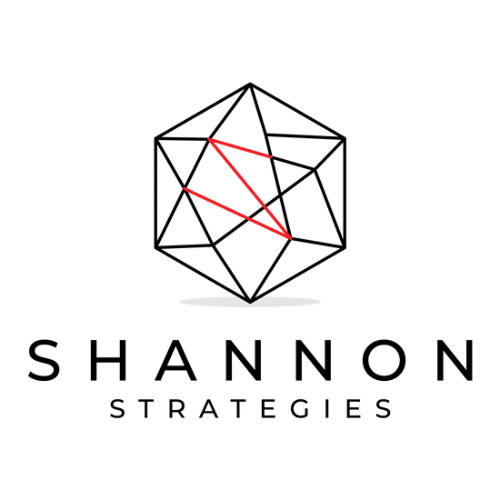How to Understand and Use Digital Analytics
Understanding marketing through analytics reporting and being able to evaluate your online performance is key to ensuring your content is performing at its best. Typically, creating an analytics report, either monthly or quarterly, begins with reviewing digital analytics – the collection and analysis of data points that help you measure the performance of your social media accounts, website, email and more.
These data points help you better understand how your audience engages with the content you’re providing, whether it’s a report on a website or a video you’ve shared on social media. Simply put, data helps you keep track of your goals, demonstrating what’s working and what’s not.
In this blog post, we’ll give you run down of some terms to understand, where to begin goal setting and how to measure online success.
Key Terms to Understand
Social Media Analytics
● Engagement: Engagement includes how audiences interact with your content including likes, comments, shares and reactions (on Facebook). Engagement rates are metrics that track how actively your audience is with your content.
● Impressions: Impressions refer to the number of times your content has been displayed on a screen, similar to driving by highway signs, if your content is seen 300 times (even if by the same person), you have 300 impressions.
● Reach: Reach refers to the total number of people who have seen your content. If 100 people have seen your content, that means your content's reach is 100.
Website Analytics
● SEO: SEO stands for “search engine optimization.” SEO refers to the process of improving your site to increase its visibility when people search for keywords related to your business in Google, Bing, and other search engines. The greater visibility your pages have in search results, the more likely you are to get more views on your website.
● Direct traffic: Direct traffic is any traffic that does not come from a referring website; visitors arrive directly on your website without having clicked on a link from another website.
● Organic traffic: Organic traffic is any traffic that comes to your website from a search engine. This is typically improved by improving your website’s SEO.
Email Analytics
● Click rate: Click rate refers to how many and how often links are clicked when people open the email.
● Open rate: Open rate refers to how many people opened the email versus how many it was sent to (as a percentage).
Video Analytics
● Watch Time: Watch time (or audience retention) is defined as the total amount of time in aggregate that viewers spend watching your videos. In YouTube analytics, it is calculated by the hour (rather than minutes).
How to Set Goals
The largest part of measuring your performance is establishing a baseline to understand current performance, setting a goal and creating a strategy to reach those objectives.
Here are some questions to ask yourself while goal setting:
What outcome are you trying to achieve?
Who are you trying to reach/who are your audiences?
How many people are you trying to reach?
What is the next step you want people to take?
In answering these goal-setting questions, you can determine how many individuals you should reach (reach), how many times people should click on the links you provide (link clicks), how often people should share or comment on your content to raise further awareness (engagement), and more.
How to Measure Success
Once you set quantifiable objectives, you can measure the success of your social media post by looking at your analytics and reporting. From there, determine what is or isn’t working. Key questions to ask:
Is my messaging clear?
What is my call-to-action?
Is the photo or graphic posted engaging?
Are people liking posts and leaving comments?
Are supporters visiting the website?
If you’re not sure what baselines to set or how to measure progress, you can begin by utilizing industry standards for engagement. For example, many of our clients are non-profits or advocacy-based organizations. For these organizations, the industry standards are as follows:
Average Email Open Rate: 21.57%
Average Email Click Rate: 2.79%
Average Facebook Engagement: 0.07%
Average Instagram Engagement: 0.63%
Average Twitter Engagement: 0.05%
You can learn more about industry standards on Social Insider.
If you did reach the number of individuals you wanted, but they didn’t engage with content or follow through on the call-to-action you provided, ask yourself where you can change the content to improve the results next time. There may be a messaging or visual change that can help improve performance.
Make sure to set up a routine to check on how your content is performing on a monthly or quarterly basis. The best way to educate, advocate and build relationships is to understand how people are engaging with your organization.
Tools to Use
Typically, social media scheduling tools like Sprout Social, Hootsuite and Brandwatch have built in analytics/reporting sections where you can view analytics related to Facebook, Instagram, Twitter, LinkedIn and more.
Additionally, most social media platforms like Facebook, Instagram and Twitter have built in analytics that you can view and utilize to track performance.
When tracking website analytics, some web platforms have built in reporting like Squarespace and Wix. Although, we recommend setting up Google Analytics for your website for in-depth tracking.
For email analytics, most email marketing sites like Constant Contact, Mailchimp, etc. have built in reporting tools you can use.
We recommend checking analytics monthly overall and bi-weekly if running a specific digital media campaign. At Shannon Strategies, our marketing packages and work with clients always include monthly analytics reports to evaluate performance. Head to our services page to learn more and contact us today.