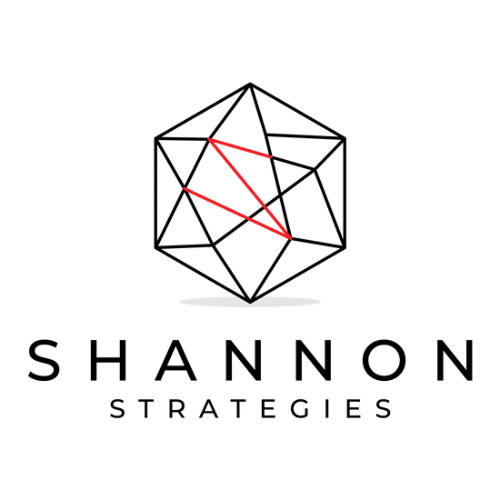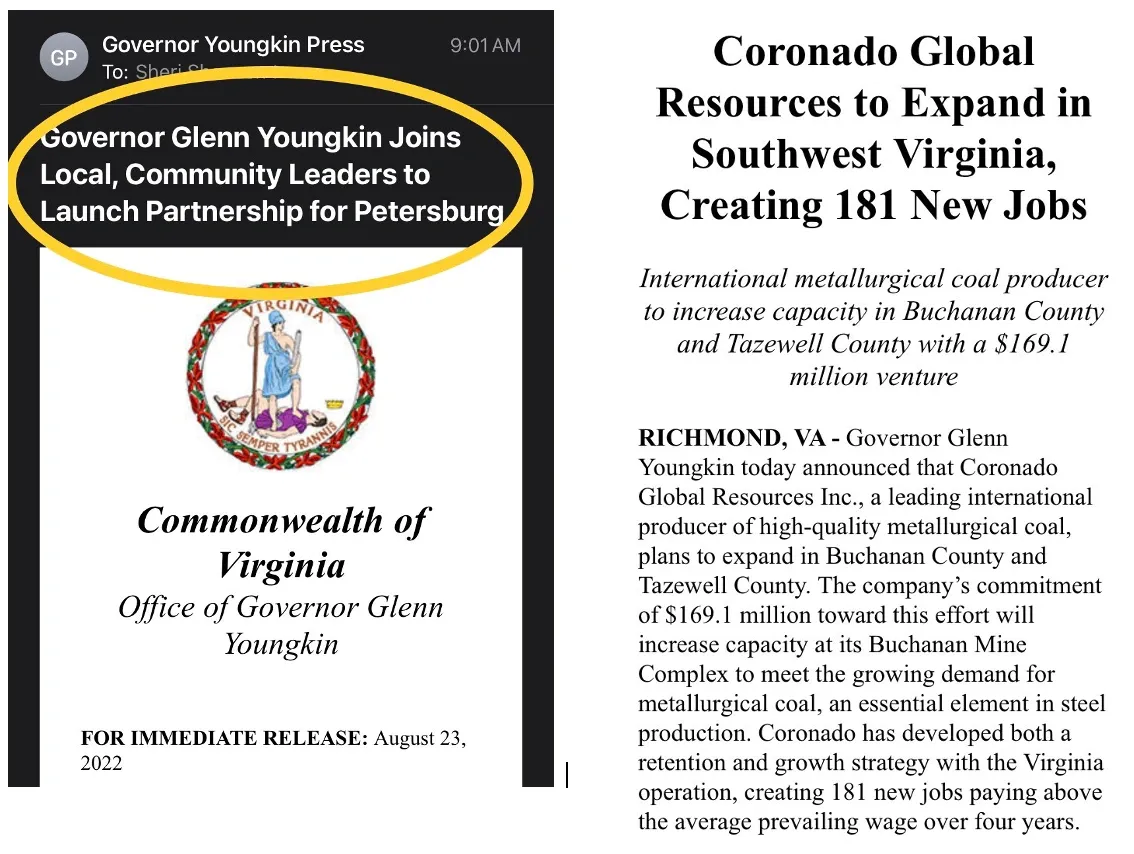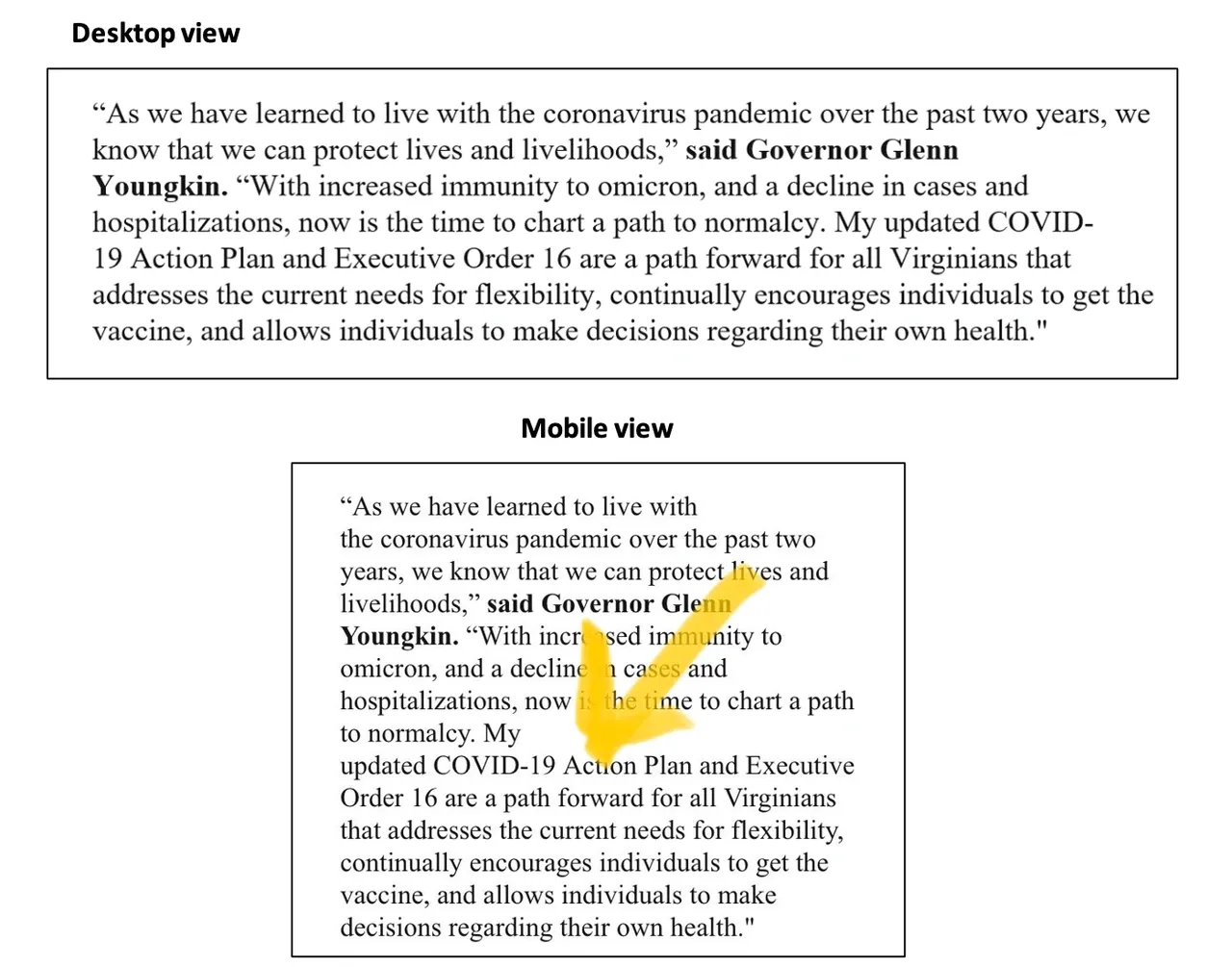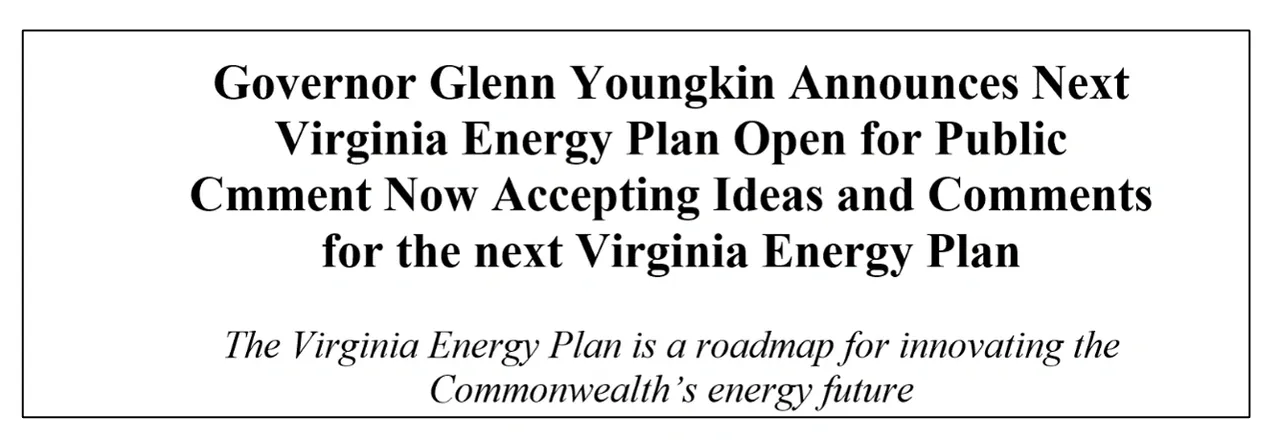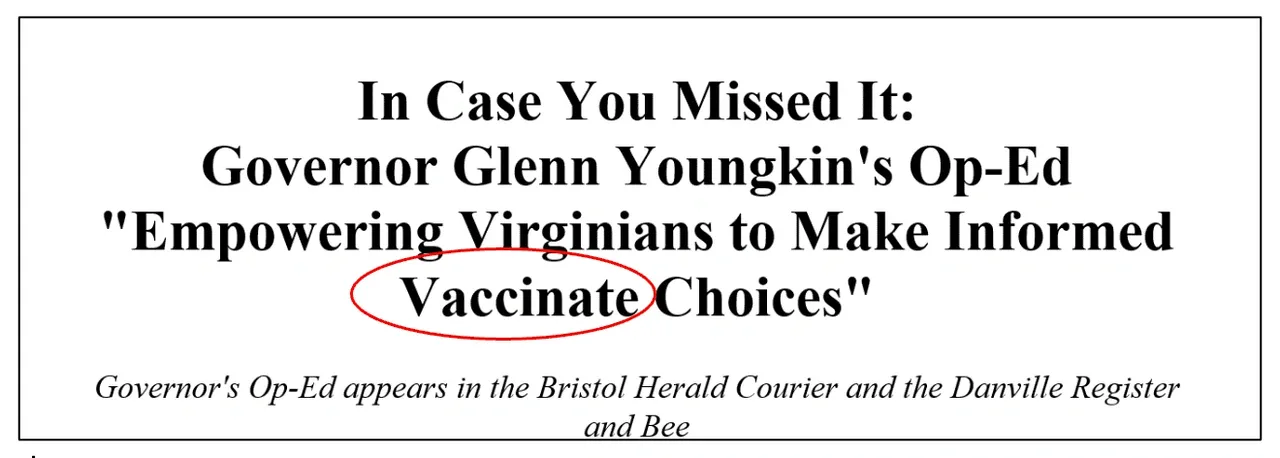Tips for Sending Successful Email Campaigns
Sending out a press release, e-newsletter or event announcement to a large group of people can be a daunting task. Thinking about the number of people who will receive that email campaign may even invoke a sense of anxiety. Email anxiety is real and stems from a lot of ‘unknowns.’
There’s no way to predict how an email recipient will respond to your email, but there are best practices to improve engagement and open rates. The goal is to send effective communication that conveys your message with as few mistakes as possible.
Here's a checklist to run through before hitting ‘send’:
Check Your Email Basics (Subject, Images and Links)
Before scheduling an email campaign, our team likes to go through a final checklist:
Subject and preview – Do they make sense and match the body of the email? Does the subject convey a topic or invoke an emotion that encourages readers to open the email
Images – Do they have alt tags and link to the correct page?
Links and buttons – Is every hyperlink working and linked to the correct destination?
In the example below, the subject and preview did not match the email content. Readers, while they may be likely to open the email, would experience confusion upon reading it. This can cause you to lose readers permanently or lower your open rate in the future.
Check Text and Image Formatting
Content looks different across different devices. The way text and images are aligned on desktop will look different on a mobile device. Additionally, when using templates and duplicating email campaigns, it’s possible to overlook inconsistencies in formatting. The format used in a previous email may not look the same as the new email being created, even if you’re only replacing copy and images. The end result may not be what you expect.
In the example shown here, there’s a line break in the sentence on a mobile screen:
Our Tips:
Use preview mode to reduce errors in formatting. Most email programs allow you to preview an email campaign in the recipients’ inbox for desktop and mobile screens. As you’re building the email, toggle between the different preview modes to see how the email will look.
Send a test email. We cannot emphasize enough the importance of having another person view an email campaign before it goes out the door. That person needs to ensure there’s consistency with font size, text color, page alignment, hyperlinks, buttons and images in an email campaign.
Work With a Proofreader
Communications is a team sport. My team is successful because we value each other’s feedback and insights. When it comes to writing and building email campaigns, even the best of us makes mistakes. Sometimes, a small error will make its way to a person’s inbox. It happens and that’s okay. If you make a larger mistake, follow-up with an apology or clarification. The goal is to create a process that will reduce the number of errors and a final proofreader will help make that happen.
“Governor Glenn Youngkin Announces Next Virginia Energy Plan Open for Public Cmment Now Accepting Ideas and Comments for the Next Virginia Energy Plan.”
Look, I get it. Sometimes, you’ve been staring at the screen for too long and words become scrambled. In this instance, there’s a typo, missing and duplicate language. It looks like two options were written for a headline and one was not deleted. This headline should read “Governor Glenn Youngkin Announces Next Virginia Energy Plan, Open for Public Comment” or “Governor Glenn Youngkin Announces Next Virginia Energy Plan, Now Accepting Ideas and Comments.”
In Case You Missed It: Governor Glenn Youngkin’s Op-Ed “Empowering Virginians to Make Informed Vaccinate Choices”
In the example above, the word ‘vaccinate’ is conjugated incorrectly, even though the op-ed title is correct.
This is why it’s important to have another person proofread content to eliminate errors.
When you’re providing information to an audience through email marketing, you want to be sure this information is clearly understood. Utilizing this checklist and ensuring you do these three steps (check your email basics, check your formatting and work with a proofreader) will help you create more successful and better performing email campaigns.